Log in
Like/Tweet/+1
Latest topics
Most Viewed Topics
How To Restrict A Users Logon Hours In Windows
Page 1 of 1
 How To Restrict A Users Logon Hours In Windows
How To Restrict A Users Logon Hours In Windows
use the net user command. These commands are used from the Command Prompt. (Start - RUN - and type cmd)
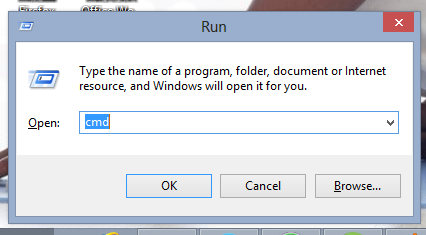
Below are some examples of cmd commands:
Note:You can only restrict when a user can log on to the system. On a stand alone computer, there is no way to force a user to log off when their hours expire, without a third party script or software.
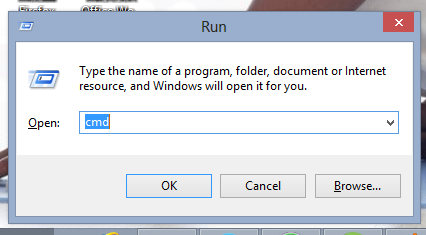
Below are some examples of cmd commands:
- 1 - net user Joe /time:M-F,09:00-16:00
- 2 - net user Henoch /time:M-F,9am-6pm
- 3 - net user Charles /time:M,6am-6pm;T,12pm-4pm;W-F,8:00-17:00
- 4 - net user Shine /time:all (this one means this user can always log on)
Note:You can only restrict when a user can log on to the system. On a stand alone computer, there is no way to force a user to log off when their hours expire, without a third party script or software.
 Similar topics
Similar topics» How to hack into a Password Locked Windows 7 system using CMD
» Top Torrent Downloader’s For Windows
» WINDOWS 7 | TIPS AND TRICKS - I
» Windows 10 Is Microsoft’s Attempt To Win You Back — But Is It Enough?
» How to Download Windows 8.1 Legally Without Product Key
» Top Torrent Downloader’s For Windows
» WINDOWS 7 | TIPS AND TRICKS - I
» Windows 10 Is Microsoft’s Attempt To Win You Back — But Is It Enough?
» How to Download Windows 8.1 Legally Without Product Key
Page 1 of 1
Permissions in this forum:
You cannot reply to topics in this forum|
|
|






» 「밤전」강남오피」강동오피」동탄오피」강남건마B A MW A R 5. c_o_m
» 강남오피【강남건마】강서오피b a mw a r 5.COM 【부천오피】〚밤워〛
» 〘밤의전쟁〙부산오피∫강남오피『강북오피』『강남건마』BAM WAR5. c o m
» 강남오피 b a mWAR 5. c o m 「강남건마」대전오피∧천안오피〖밤전〗
» How to Download Windows 8.1 Legally Without Product Key
» How to hack into a Password Locked Windows 7 system using CMD
» How to Download Only Audio from a Youtube Video
» How to Get Faster Internet Speed Using DNS Hack