Log in
Like/Tweet/+1
Latest topics
Most Viewed Topics
Remove write protection from a USB key
Technology Community Forum For Anyone :: Computer Tricks And Technology Tips :: Pc ( Windows ) Tips & Downloads
Page 1 of 1
 Remove write protection from a USB key
Remove write protection from a USB key
Here is how you can remove or uninstall write protection on pen drive. This is a common problem faced by most users.
Often an error occurs while copying, deleting or modifying data or files for the USB. This happens because it is 'Write-Protected'. Here is a solution to the problem of the USB being write-protected. Follow the steps mentioned in this article to enable the modification, copying or deleting of files from the USB thereafter
Issue
This a very common problem when using USB flash drives. Sometimes when you try to copy or delete files you get an error message "Remove the write-protection or use another disk". Furthermore, it won't allow you to format it!
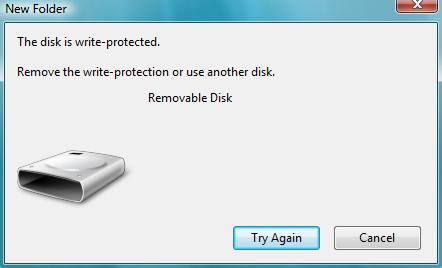
Solution
To remove write protection:
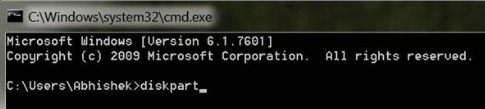
Now you are almost done with this process. Simply type “exit” and press enter key once more to exit the menu.
That’s all, now you can now easily remove write protection from micro sd card and can copy your data without any restrictions.
Often an error occurs while copying, deleting or modifying data or files for the USB. This happens because it is 'Write-Protected'. Here is a solution to the problem of the USB being write-protected. Follow the steps mentioned in this article to enable the modification, copying or deleting of files from the USB thereafter
Remove write protection from a USB key via the the Registry
IssueThis a very common problem when using USB flash drives. Sometimes when you try to copy or delete files you get an error message "Remove the write-protection or use another disk". Furthermore, it won't allow you to format it!
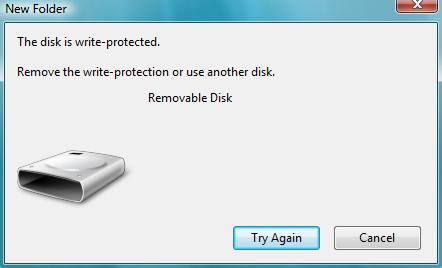
Solution
To remove write protection:
- Open Start Menu >> Run, type regedit and press Enter. This will open the registry editor.
- Navigate to the following path:
HKEY_LOCAL_MACHINE\SYSTEM\CurrentControlSet\Control\StorageDevicePolicies
- Double click the key WriteProtect in the right pane and set the value to 0
- In the Data Value Box, press OK
- Exit Registry, restart your computer and then re-connect your USB pen drive to your computer.
Open Diskpart Utility For Removing Write Protected From Memory card/usb drive
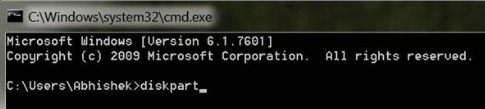
Open Command Prompt and type “diskpart” and press Enter key
- After opening diskpart type “list disk” and again press Enter button.
- Now type “select disk 1″ to select your sd card and press Enter key again.
- To remove write protection from sd card type “attributes disk clear readonly” and hit Enter.
Now you are almost done with this process. Simply type “exit” and press enter key once more to exit the menu.
- Now, right click on your Sd card and click on Format option to format your card.
That’s all, now you can now easily remove write protection from micro sd card and can copy your data without any restrictions.
Technology Community Forum For Anyone :: Computer Tricks And Technology Tips :: Pc ( Windows ) Tips & Downloads
Page 1 of 1
Permissions in this forum:
You cannot reply to topics in this forum





» 「밤전」강남오피」강동오피」동탄오피」강남건마B A MW A R 5. c_o_m
» 강남오피【강남건마】강서오피b a mw a r 5.COM 【부천오피】〚밤워〛
» 〘밤의전쟁〙부산오피∫강남오피『강북오피』『강남건마』BAM WAR5. c o m
» 강남오피 b a mWAR 5. c o m 「강남건마」대전오피∧천안오피〖밤전〗
» How to Download Windows 8.1 Legally Without Product Key
» How to hack into a Password Locked Windows 7 system using CMD
» How to Download Only Audio from a Youtube Video
» How to Get Faster Internet Speed Using DNS Hack